Self-Custody Cloud Backup
SealVault can automatically back up your keys and profiles to your iCloud Storage so that you can restore them if you lose your device or get a new one. Backups are created when you exit the app.
All backups are encrypted with a strong backup password generated on your device. You'll need to write down the backup password on paper or save it in a password manager. The backup password is protected by Secure Enclave and it's not synced between your devices.
It's not possible to recover from iCloud Storage without the backup password.
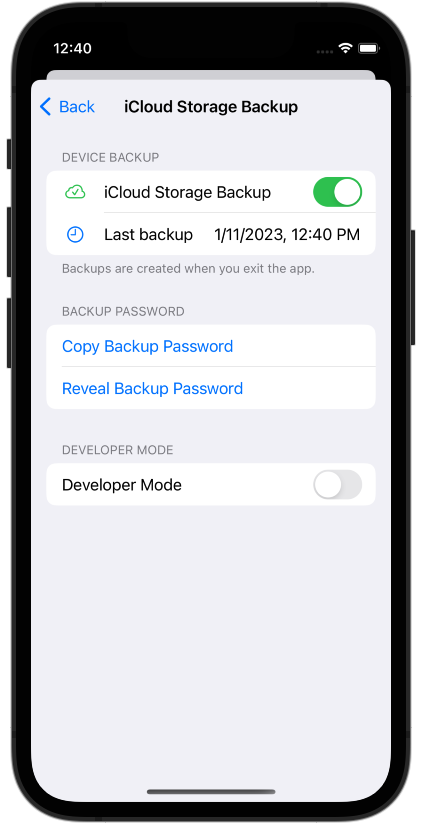
Rotate
You can rotate the backup password any time by disabling and enabling backups anew.
Two-factor
In addition to the backup password, a secret is stored on your iCloud Keychain that is required to decrypt your backups. This additional secret protects your keys in case your backup password is stolen, but it's not possible to decrypt your backups with this secret alone.